Adult Equivalent Calculator
The Adult Equivalent Calculator in Stockbook allows you to select a number of animals and get a report on the calculated DSE or LSU rating.
To use the Calculator:
1. Select the animals you wish to run the calculation on in the animals list.
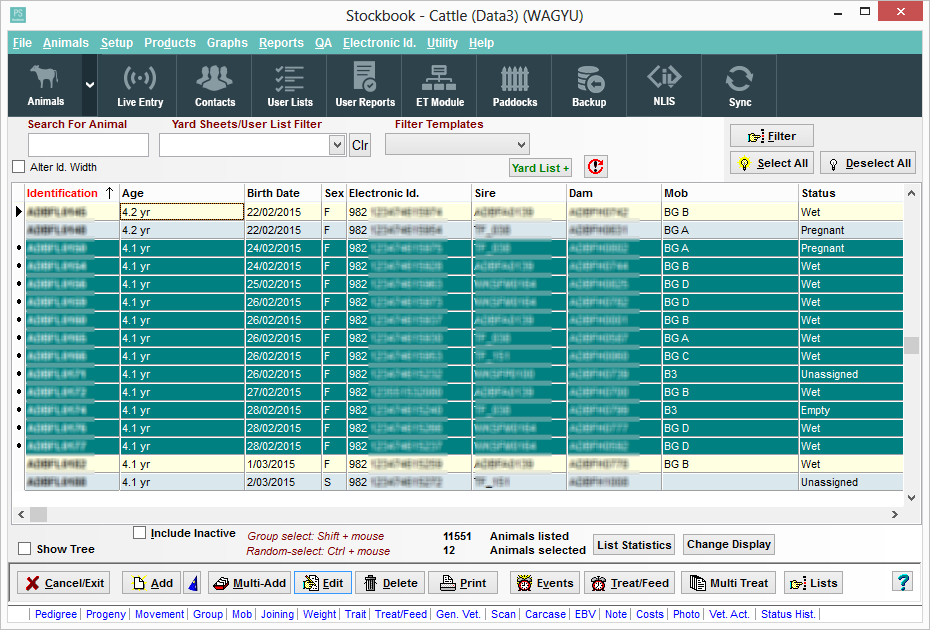
2. Run the calculator by selecting Utility > Calculate AE Rating from the Stockbook main menu.
The following screen will be displayed showing the calculated DSE/LSU ratings.

Article #4350
Related Articles
Calculating purchase weight
When calculating purchase weights, Stockbook assumes: you have already entered your purchased stock into Stockbook system , entered with their purchase date you have weighed the stock you have purchased when they are delivered (or soon after) on ...Import a CSV File
Importing a CSV File Importing CSV files allows the user to bring animals and associated data into Stockbook. Before you begin Always take a backup of your Stockbook data before importing CSV files. CSV files can corrupt so it is advisable to create ...Sale Weights
Stockbook allows for sale weights to be recorded. 1. Select the animals First select the animals that have been sold and you wish to enter a sale weight for. Then select Events > Sale/Death/Disposal > OK. 2. Enter details A date must be entered to ...Create and Apply a Multi Sire/Dam Group
The ET module, has added the functionality to include IVF joinings. Often as a part of IVF process a number of eggs from multiple dams can be added to a bucket and joined to several sires. 1. Creating a Multi Sire or Dam Group The following is the ...Assigning additional costs to animals
A Cost Event allows you to record all costs incurred by any animals. Performing a Cost Event 1. Selecting Animals for Event Select the animal(s) for which the cost event is to be applied Select Events Select Costs Select OK 2. Enter the Cost ...