Creating an Agistment Sale
When animals are grazed on another property, invoices and account sales for this service can be generated from an agistment sale type.
If using the Accounting module the correct journals will be created so the banking can be easily processed.
1. Create a Miscellaneous Stock Type using the below parameters
The Description of the stock type is Agistment Cattle or Sheep.
Configure the rest of the stock type using:
Species - use Miscellaneous so sales reports differentiate this sale type.
Sex - Mixed Species.
Levy Type - No Levy.
2. Create a Miscellaneous Sale Type
Clone an existing Vendor/Purchaser Agent sale type to copy over the usual vendor, purchaser and agent profiles of the original sale type so there is less set up for this new sale type.
Description - use Agistment.
Category - Other.
Ensure the Species type is updated to Miscellaneous.
Yard - select none.
NLIS Action - None.
Charges can be removed or updated as needed.
3. Update the Lot Entry screen
Click on Office and then Design Layout:
Change Marks, Progeny, Breed, Weight and Description to NO to remove these redundant fields from the lot screen.
Head needs to remain to calculate the lots.
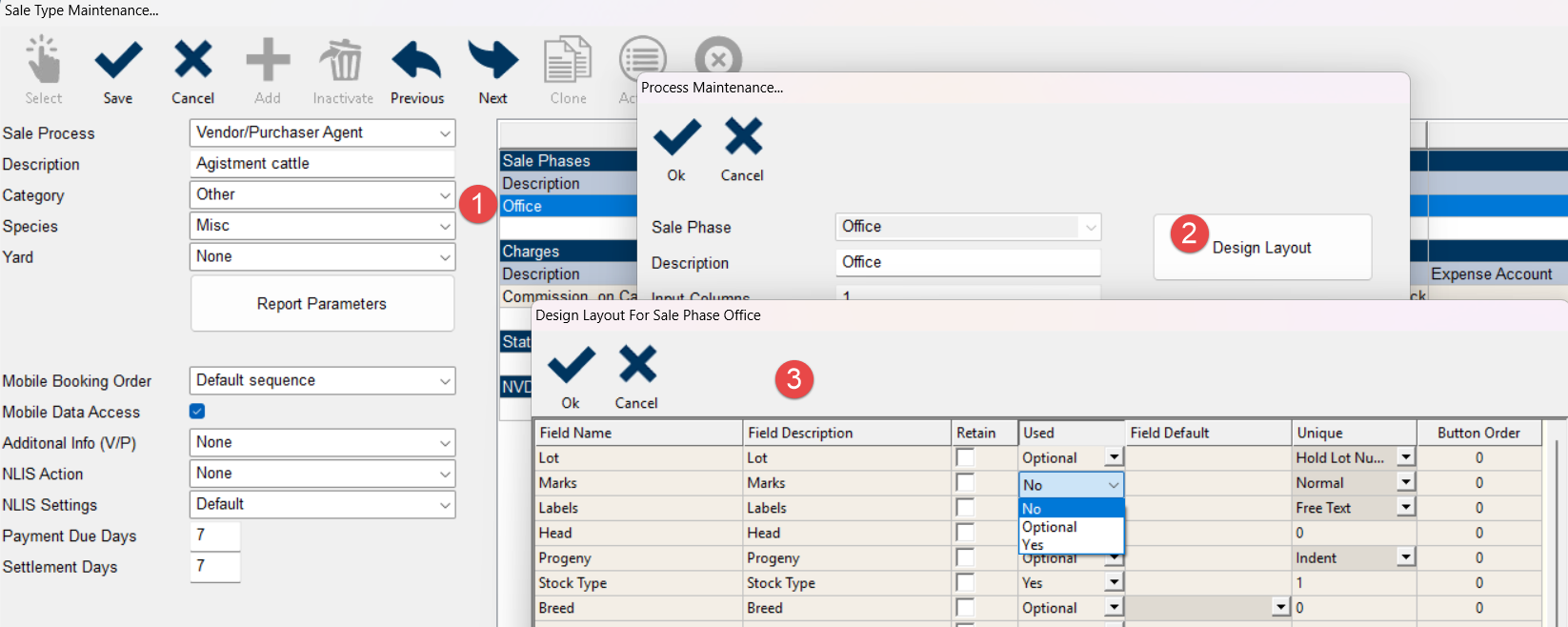
4. Create the Sale
Add the invoice information in Office as a lot.
Head - use 1 to make the calculation
Use the miscellaneous stock type Agistment Cattle/Sheep.
Price - add the amount as a lot amount
Per - Lot
Comments provide the detail of the charge. Save the comment so the same format can be updated each new sale
5. Preview the Account Sale and Invoice
Verify the details are correct.
6. Process the sale to generate the journals in Accounting
Re-print the Account Sale after processing.
Related Articles
Stockyard Beginners Guide - Creating a Sale
Creating and processing a sale in Stockyard is a step-by-step workflow that ensures all sale details — from vendor NVDs and lot creation to purchaser ways and RFID validation — are accurate and complete before reports or settlement are finalised. ...Clearing Sale Overview
The Stockyard Clearing Sale module allows agents to sell items other than livestock in a more basic format. It was created for use out of the office and in an environment where invoices could be printed, payments taken, money banked and sale ...Bidder (Stud) Sale Process
Introduction Creating a Bidder Sale in Stockyard is very similar to running a normal sale (Refer to how to create a sale). The main differences are that a bidder sale introduces: A Bidders button (to register and manage bidders) A Bidders tab (to ...Sale Document Comments
Adding Comments to Sale Documents If you have the generic bank details and mail information showing on your invoice, this comment will be above the details. In the Livestock Module of Stockyard: Step 1: Open the Sale Type Click on Maintenance > Sale ...How to Change Sale Disk (Export Format) of EQXData
Agents require EQXData.xml files to upload to their system. Below is a guide on how to change the EQXData format for Agents. Open Address Book Search for the agent Select the Agent to the right-hand side of the contact info In the Sale Disk ...