Adding shrinkage factor to an animal after it has been weighed
Adding shrinkage factor to an animal after it has been weighed
Procedure for adding a shrinkage factor on animals after their weight has already been recorded in Stockbook
Step 1. Select the appropriate animals that you would like to add the shrinkage factor on
Step 2. Go to Reports>Performance>Weights
Step 3.
Select the Type as 'Specific Weights'
Then select the
1st Obs. Code
as 'PSW' or whichever
Obs. Code
was assigned to their weights
Step 4. Select Print Preview
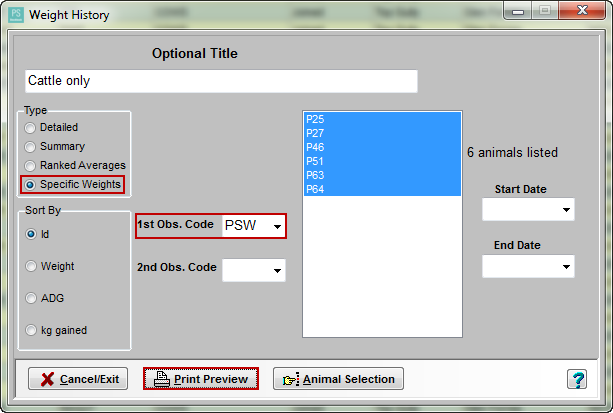
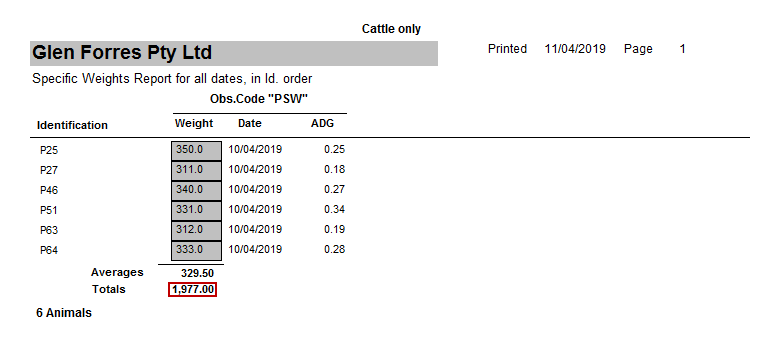 Step 5. Make a note of the Total weight figure
Step 5. Make a note of the Total weight figure
Step 6. Close the report
Step 7. Go to Events>Weighing
Step 8. Enter in the shrinkage factor first
Step 9. Tick the box 'Split total weight based on each animal's last weight'
Step 10. You will then get this message
Step 11. Add in the total weight that was found in the weight report
Step 12. Add the weighing date as the same date as the sale date
Step 13. Click OK
Step 14. Sale weight records Already Recorded
When going into the weight records of each animal you will see a sale weight recorded against the animal
Article ID 4343
Related Articles
Recording animal weights
Adding weights to animals in Stockbook: 1. Adding Weights to a group of animals Select the animals for which you wish to record a weight Click Events Click Weighing Click OK Enter the relevant information For a more detailed Help in regards to this ...Adding new calves - cannot change paddock
When adding a new calf to Stockbook it is possible to set the mob, group and paddock to default to that of its Dam This allows Stockbook to assume the calf is not yet weaned from the dam when it is being entered. To reassign the calf to its correct ...Add Animal
To add an animal in Stockbook 1. Select Add Enter the animal details Select OK to add the animal into Stockbook. Article ID 4186Recording a dead young animal in Stockbook
On occasions you will need to enter an animal into Stockbook that has died: During pregnancy; In birth; In the paddock before it has been tagged Below are instructions on how to enter this animal into Stockbook: So that the dam has a full progeny ...Add Animal Template in Live Entry
Add Animal Templates: these are used when the animal does not exist in Stock Book Data Entry Templates: these are used when animals have already been entered into Stock Book These instructions are for adding a new Add Animal template. There is a ...