Bulk Change - Assign Practitioners
Bulk Change - Assign Practitioners
When using Stockbook, sometimes the need arises to change a certain piece of information over an entire group of animals. To do this you should use the 'Bulk Changes' feature. This allows you to select a group of animals and change a piece of information for the entire group, without having to do each animal individually.
To assign practitioners:Step 1. Select the animals to be changed
- Follow the link to: Select Animals on the Main Animal Screen
- Follow the link to: Basic Animal Filtering
Step 2. Select the Utility > Bulk Changes > Assign Practitioners menu option
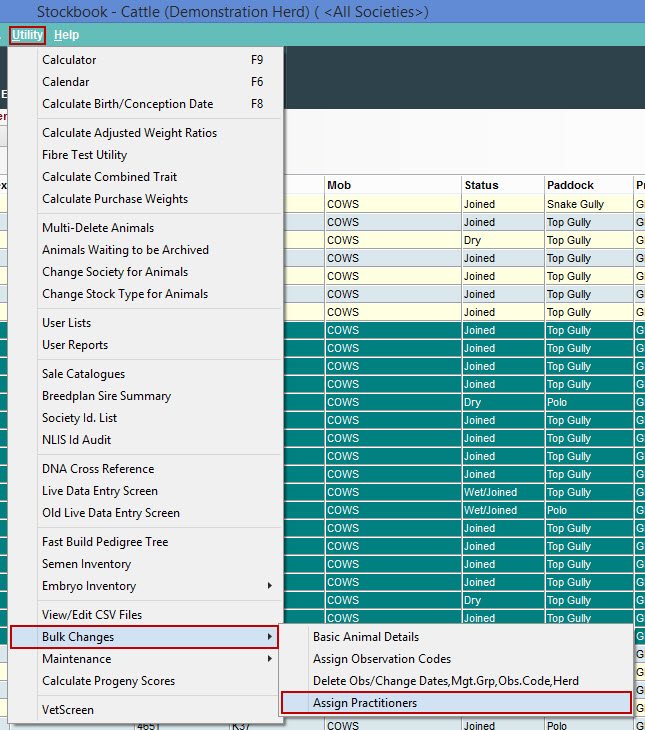
Note: If the practitioner is not already in contacts, you will need to add them. Go to Contacts then click on "Add".
Step 3. Select from the following Data Type options
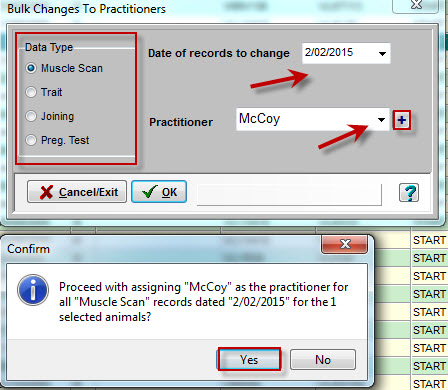
To confirm the changes have been made:
Select the animal > Scan > Double click information and you will be able to see who the practitioner is.
Article ID 1047
Related Articles
Bulk Change Sire
Sometimes the need arises to change a certain piece of information over an entire group of animals. This would most commonly arise from entering the wrong data on a group animal event. To do this you should use the 'Bulk Changes' feature. This allows ...Bulk Changes - Basic Animal Details
Bulk Changes The bulk changes feature is used to change a certain piece of information over an entire group of animals rather than individually. Ensure you do a Backup before making any bulk changes. A bulk change cannot be undone. Select the animals ...How to change the format of EID’s and SG’s ID in excel
Changing the Format of EID's and SG's in Excel Excel may show long numbers such as Electronic Identifications and Sheep Genetics' Identifications in the wrong format. This can be modified in excel so that they are in the appropriate format. e.g. ...How to Change Old Animal IDs
How do I change an old animal's visual identification so that I can add in new animals with the same letter year drop? Note: Every breed society is very particular about how they want the changes made to old animals so that it will not disrupt ...Change Flock for Animals
It is possible to change the flock for animals in the database. Step 1. Select the animals Select the animals, by using the filter option or by selecting on the screen, the sheep that you would like to change the for the flock. Step 2. Change flock ...