Missing Menu Options
This could be caused either by:
- Your window has been narrowed down too much. Try dragging the right-hand side of the window (hover your mouse over the right-hand border until you get a drag symbol) to the right to widen the window.
- Your computer font size is too large.
If the window size is not the problem, try changing the computer font size. The procedure to do this may be different depending on what operating system you are using. If neither of the following procedures seems relevant to your computer, please look for specific details on the web (for your operating system), or contact your computer technician or Outcross Systems on 1800 799 107.
1. Right click on your Desktop
2. Click on Personalise
3. Click on Display
4. Change the size of the text to the smallest option.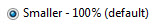
OR
1. Click on the Start button
2. Click on Control Panel
3. Click on Fonts
4. Click on Change font size
5. Change the size of the text to the smallest option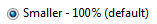
2. Click on Personalise
3. Click on Display
4. Change the size of the text to the smallest option.
OR
1. Click on the Start button
2. Click on Control Panel
3. Click on Fonts
4. Click on Change font size
5. Change the size of the text to the smallest option
Article ID 465
Related Articles
Missing animal in Stockbook
Finding an animal that is missing in Stockbook. If you can't find an animal in Stockbook, it is possible that you may have accidently disposed of this animal. This knowledge base will show you how to reverse the disposal, but first, ensure that you ...Shortcuts to Drafting Menu Lights
From version 2019 of Stockbook, the Live Entry module has a new right-click menu that offers some options that have not previously been available. Draft menu To access the draft menu simply right-click on one of the draft lights (or press and hold on ...None of the fibre options are showing on my screen
How do I make the fibre options appear on my Stockbook? Step 1. Click on the Setup > Livestock Type menu option Step 2. Select the Sheep livestock type Click on the Edit button Step 3. Tick the 'Fibre' Specific Use box Click on the OK button Article ...Treat/Feed history option is not available
The Treat/Feed tab option in the Current Animals screen in Stockbook might not be showing on your screen. If this tab is NOT appearing at the bottom of the screen you need do the following: Click Setup > User Options Ensure that the "I am a... Normal ...Animals missing on the screen
You may on occasion find that all your animals have disappeared from your screen. Check that you have the correct: A) Livestock Type selected. For information on how to change the selected Livestock Type, click here. B) Stud/Flock selected. For ...