Adding a leading zero to a number in excel
Adding a Leading Zero in Excel
Excel is used to modify documents so they can be imported into Stockbook.
Excel may delete the leading 0 on IDs but they must remain present for Stockbook.
e.g. the ID number 091234 will appear as 91234 when imported into Excel
Highlight the column that you wish to alter by clicking on the letter above it
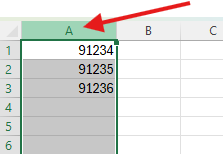
Right click on that column and go down to Format Cells
Now select the Number tab, then Custom category and change the type to 00000# (This is for a number that has 6 digits).
Then select OK
The numbers should now appear as 091234 rather than 91234Article ID 908
Related Articles
Add a Leading Zero in Excel
Adding a Leading Zero in Excel Excel is used to modify documents so they can be imported into Stockbook. Excel may delete the leading 0 on IDs but they must remain present. e.g. the ID number 091234 will appear as 91234 when imported into Excel Step ...Import Sheep Genetics data into Stockbook
Import Sheep Genetics Data into Stockbook Go the Sheep Genetics website: http://www.sheepgenetics.org.au/Home Login to the Sheep Genetics system using your login and password Find the file to import and save it to a convenient location Open Stockbook ...Adding an EBV type
Adding an EBV type Adding an EBV type and import relevant data To add an index: Click on the Setup > Performance > Trait Analysis System menu option Scroll through the list of EBV's until you come to BObject Select one that does not have a tick in ...How to change the format of EID’s and SG’s ID in excel
Changing the Format of EID's and SG's in Excel Excel may show long numbers such as Electronic Identifications and Sheep Genetics' Identifications in the wrong format. This can be modified in excel so that they are in the appropriate format. e.g. ...How to Save an Excel File as a CSV File
Always create a copy of a .csv file before opening to avoid loss of data If you are importing data from excel into Stockbook the file must be in a Comma Delimited file otherwise known as a .csv file. If you have long numbers in your file (e.g. Sheep ...